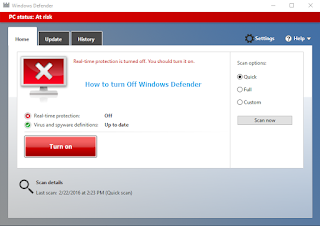 Hi Welcome to NEPTivity ! Today I am going to talk about "How to Turn Off Windows Defender in Windows 8 /10 ". At the first you must be wondering that why should Turn Off Windows Defender . Reason behind turning off windows defender is ; Some time we want to download cracker for some software like IDM , Office etc. at that time window defender detects cracker file as virus and it don't allow us to download the file . And even of you have copy of any cracker on you storage then it will not allow to run any cracker software on the system . So, it is really very importance to disable windows defender before performing any task like this on your system . I use the same process every time when i need to download Cracker for the Internet Download Manager . If You want to Know "How to Crack Latest Version of Internet Download Manager(IDM) in one Click - Universal Cracker for IDM " Click here . So, Now lets start with the process to Turn Off Windows Defender .
Hi Welcome to NEPTivity ! Today I am going to talk about "How to Turn Off Windows Defender in Windows 8 /10 ". At the first you must be wondering that why should Turn Off Windows Defender . Reason behind turning off windows defender is ; Some time we want to download cracker for some software like IDM , Office etc. at that time window defender detects cracker file as virus and it don't allow us to download the file . And even of you have copy of any cracker on you storage then it will not allow to run any cracker software on the system . So, it is really very importance to disable windows defender before performing any task like this on your system . I use the same process every time when i need to download Cracker for the Internet Download Manager . If You want to Know "How to Crack Latest Version of Internet Download Manager(IDM) in one Click - Universal Cracker for IDM " Click here . So, Now lets start with the process to Turn Off Windows Defender .Follow the Instruction :
- Go to Start > Type " defender" in search box .
- From the list click on "Windows Defender" .
- Windows Defender will open > Click on Setting .
- New window of setting will open > Turn of Real-time Protraction .
- You are Done now .
You May Like :
- Nanu Free Phone Calling App for Android Users - Now Make Free Call to any Phone Number .
- Facebook Trick to Increase Likes on your Post and Photos for Free [ Auto Liker ]
If you have any problem regarding this trick than please fell free to comment below . Surly i will comment back to help you
Thanks For Visiting Here !!! Keep Visiting for More Cool Trick and Tips .
You May Like :
- Nanu Free Phone Calling App for Android Users - Now Make Free Call to any Phone Number .
- Facebook Trick to Increase Likes on your Post and Photos for Free [ Auto Liker ]
If you have any problem regarding this trick than please fell free to comment below . Surly i will comment back to help you
Thanks For Visiting Here !!! Keep Visiting for More Cool Trick and Tips .


