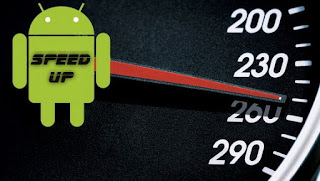 Hi Friends, Welcome to Neptivity. Today I am going to teach you " How to make old Android Phone fast". In this Post, I will show you step by step process to make your old android phone fast. You may have noticed that as the time pass your phone start to get slow and slow. This happens because as the days pass the apps you use on your phone get updated with better graphics and UI, that's why only the size of apps get the increase with the time but ram and processor in your phone and remain same. So, that as phone get old they can't give good performance to navigate with new apps and phone become slow. But think if we ignore the graphics updates in the new app and use the apps with any extra animations then our phone may give better performance even it is an old phone. So, We are going to do same here
Hi Friends, Welcome to Neptivity. Today I am going to teach you " How to make old Android Phone fast". In this Post, I will show you step by step process to make your old android phone fast. You may have noticed that as the time pass your phone start to get slow and slow. This happens because as the days pass the apps you use on your phone get updated with better graphics and UI, that's why only the size of apps get the increase with the time but ram and processor in your phone and remain same. So, that as phone get old they can't give good performance to navigate with new apps and phone become slow. But think if we ignore the graphics updates in the new app and use the apps with any extra animations then our phone may give better performance even it is an old phone. So, We are going to do same hereFollow the Instruction :
- Go to Setting
- Click on About phone
- Tap 3-4 times on Biuld number ( To enable developer mode )
- Back to Setting
- Click on Developer options
- Click on Window animation scale - and set scale as Animation off
- Click on Transition animation scale - and set scale as Animation off
- Click on Animator duration scale - and set scale as Animation off
Now you are done, your phone must perform better the before.
You May Like :
- Nanu Free Phone Calling App for Android Users - Now Make Free Call to any Phone Number .
- Facebook Trick to Increase Likes on your Post and Photos for Free [ Auto Liker ]
If you have any problem regarding this trick than please fell free to comment below . Surely I will comment back to help you
Thanks For Visiting Here !!! Keep Visiting for More Cool Trick and Tips .


