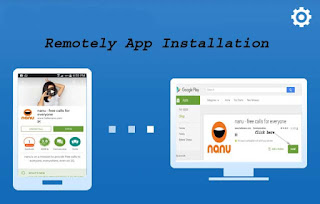 Hi welcome to NEPTivity ! How are you ? I hope everything there is going well . Today I am here to teach you "How to install App Remotely on your Android Phone Form Anywhere in the World ." . Yaa right remotely from anywhere in the world you can install any app from google play-store to your android phone . You might be wondering why should we care if we can install any app on our own android phone remotely because if it is our own device then we can install app directly from our device there is no need of remote install . But let me give you some example if you lost you android phone somewhere and till now you haven't installed any location tracking app or any other app which could help you to find out you phone or at-least recover your data stored on the phone . In this care you gonna feel that how great it would be if you could install any location tracking/data recovery app on you phone remotely . So, Now what the case is doesn't matter I am here to teach you how can we install apps on our android phone remotely . So, Lets start........
Hi welcome to NEPTivity ! How are you ? I hope everything there is going well . Today I am here to teach you "How to install App Remotely on your Android Phone Form Anywhere in the World ." . Yaa right remotely from anywhere in the world you can install any app from google play-store to your android phone . You might be wondering why should we care if we can install any app on our own android phone remotely because if it is our own device then we can install app directly from our device there is no need of remote install . But let me give you some example if you lost you android phone somewhere and till now you haven't installed any location tracking app or any other app which could help you to find out you phone or at-least recover your data stored on the phone . In this care you gonna feel that how great it would be if you could install any location tracking/data recovery app on you phone remotely . So, Now what the case is doesn't matter I am here to teach you how can we install apps on our android phone remotely . So, Lets start........Follow the Steps :
### Recomended : Use PC for Remote App Installation .
- Go to https://play.google.com/store or Click here.
- Sign in with your google play store account used on your phone .
- After Sign in Search for the app you want to install .
- I am searching for nanu free calling app .
Also read : Nanu Free Phone Calling App for Android Users - Now Make Free Call to any Phone Number .
- Click on the Install as shown in Picture above.
- Now when your Phone will get Connected Internet automatically it will install that app on the phone .
- In this way you can install any app on your phone remotely .
You May Like :
If you have any problem regarding this trick than please fell free to comment below . Surly i will comment back to help you
Thanks For Visiting Here !!! Keep Visiting for More Cool Trick and Tips .
- Click on the Install as shown in Picture above.
- Now when your Phone will get Connected Internet automatically it will install that app on the phone .
- In this way you can install any app on your phone remotely .
You May Like :
If you have any problem regarding this trick than please fell free to comment below . Surly i will comment back to help you
Thanks For Visiting Here !!! Keep Visiting for More Cool Trick and Tips .


